CAF Architecture Overview
The Internet is the ideal platform for business network collaboration due to its ubiquity and widespread adoption. CAF utilizes technology, processes, and usability guidelines designed for the Internet. CAF was designed as a collaborative execution platform that would layer on top of existing enterprise systems, such as ERP, but provide the end-to-end visibility, collaboration and synchronized business process execution not found in these traditional enterprise applications. CAF provides the connectivity and collaborative decision support to speed fulfillment across multi-tier supply chain.
CAF is J2EE-based and application server agnostic. It can be deployed on a variety of application servers including WebLogic, WebSphere, JBOSS, NetWeaver, and more. CAF provides a core set of services including communication services; business-object persistence, maintenance, and query; negotiation workflow services; alert generation and life cycle management services. CAFʼs Agent Framework enables rapid creation and deployment of agents, and distributed and custom business logic. The following sections summarize the major business solution components.

Business Object Management
CAFʼs comprehensive Business Object Model contains hundreds of supply chain objects mapping to a wide range of business data and process logic. These objects support inbound, outbound and outsourced supply chain operations.
CAF provides business object lifecycle management services, including inserting, updating, deleting, and querying functionality based on XML interfaces that can be exposed as Web Services. In particular, XML queries support powerful logical expressions to handle complex queries at the business object level.
The Business Object Designer is a graphical design tool that uses UML notation for defining business objects. The Business Object Designer can model and generate the following:
- Database schema for the selected relational database
- The semantic model that defines the business objects and their relationships (metadata)
- XML Document Type Definitions (DTDs) for business objects
The Business Object Designer integrates all phases of model building into a single tool and automatically handles many of the time-consuming and error-prone procedures. The result is significantly shortened design, implementation and deployment cycles for CAF-supported applications.
Business Views
The business views component provides the front-end Web interface for all business users. It includes all of the pre-filtered informational and data entry screens, alert notifications, business reports and KPIs. The views run in a dynamic environment that applies the underlying business processes and business agents. The supporting tools allow business users to easily configure and update the business views as business requirements and rules change.

The View Configurator is a powerful Web-based tool allowing you to quickly design and deploy sophisticated Web applications. It retrieves business object metadata from the CAF repository to easily configure views. Presentation features include:
- Spreadsheet, cross-tab, and form views
- Intelligent drilldowns and reusable pick lists
- Conditional rules, validations, and highlighting
- Standard formatting and sorting
The View Configurator is also used to create specific user/role dashboards that allow a user to quickly see the status of those operations within their control. The dashboard can be configured to display things like KPI summary info and trends, alerts, calendar, notes and announcements. From the dashboard, the user is able to drill down to more detailed information to do things such as resolve day-to-day problems, access reports, generate plans or to analyze why a metric is trending in the wrong direction.
Executive Business Performance Dashboard

The Web UI Generator creates DHTML pages from XML-formatted business objects according to the business view configuration. View configuration files are specific to users and roles, defining both the data shown and the look and feel of views.
The Business Object Repository is a comprehensive library of objects that are accessed by the View Configurator to configure the business views. Each object has detailed semantics built in, allowing them to be used in a plug-and-play manner.
The CAF Web Exchange is a special interface that connects CAF services with a Web server. The Web Exchange is designed to do the following:
- User session management
- Convert user requests into XML queries and invoke the appropriate CAF service to serve queries
- Retrieve query results and perform formatting functions such as sorting and localization before returning results to the Web UI Generator in the Web Server.
Business Process Engine
The Business Process Engine component provides the environment that executes unique business processes, creating a competitive advantage and generating value for all partners. Contained within the Business Process Engine are all of the tools and business functionality to effectively model and execute complex multi-partner processes. This includes the users/roles, business policies, web interaction screens, and a comprehensive object repository. Business partners can work in multi-party views to plan, simulate, negotiate, and commit to business transactions. Interactions can be embedded into the workflow processes where users are notified when they are required to perform certain actions.
The Allegro Business Process Studio is BPMN 2.0 compliant, which allows business analysts to use familiar graphical notations and process descriptions, consistent with other enterprise systems and artifacts. All existing Allegro services and business processes are available to the modeler as business process activities and sub-processes. This speeds up development, encourages reuse and allows incremental growth into ever more increasing complexity.
The Business Process Engine uses WS-BPEL 2.0 to control the overall workflow and orchestration of the rich set of components and services to execute innovative collaborative processes. All business process logic, information entities, usage patterns and deployment templates are fully reusable. Vecco facilitates continuous improvement through knowledge-based business process engineering, building on previously acquired experiences.
The Business Process Studio provides web-based access for business users to develop the state and activity-based business process workflows. The Business Process Studio works closely with the Business Agent and Event Management Services to establish closed loop processes. The close integration between the Business Process Studio, the Business Process Engine and the rest of the Allegro framework ensures that the journey from the abstract business process to its executable form is short, with almost no programming effort required.
Supply Chain Alert and Event Management
CAFʼs Alert and Event Management provides real-time adaptive response to changes throughout your business network, effectively synchronizing supply and demand. It ensures your people have vital information quickly, allowing them to sense potential problems and respond intelligently before issues arise that may negatively impact customer fulfillment and performance. The Event Management service continuously monitors data and processes in the system, creating events in real-time when specific user-defined conditions are met. Events are communicated synchronously or asynchronously and their lifecycle is managed through escalations/expirations as required.
Planning Alerts
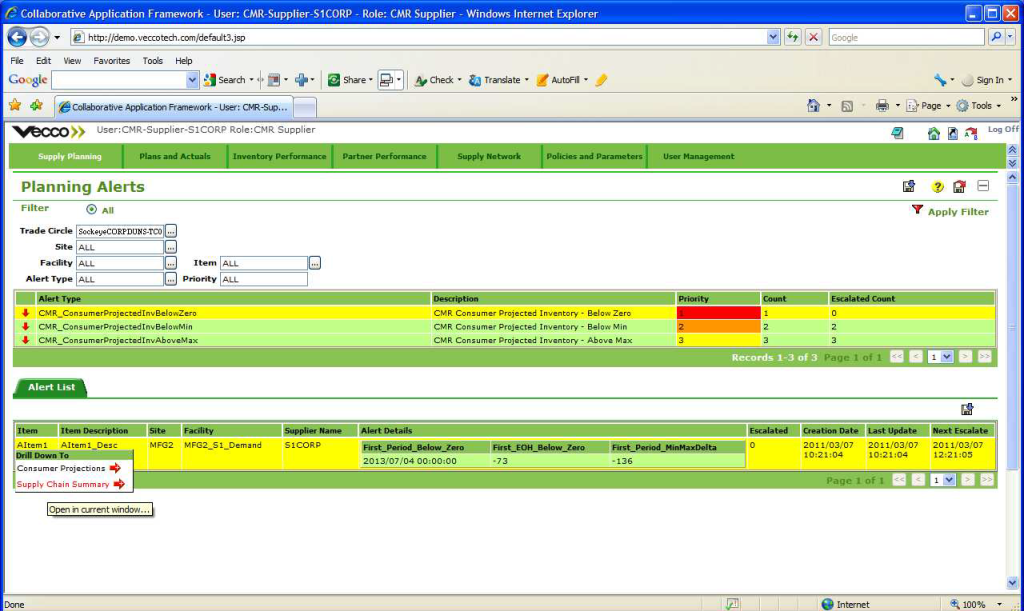
Key performance indicators (KPIs) can be defined based on business objects stored in CAF. These KPI objects provide quantitative information for measuring business performance. The computation of KPIs is performed in real time by the KPI Engine that reacts to changes in dynamic business data, and immediately calculates or recalculates their value. Users can query and view KPIs as business objects. Alerts can be generated based on the results of these KPI calculations to signal problems.
CAF provides the ability to generate alerts from stored business objects based on configurable alert rules. Most often, alerts are used to identify exceptions in business processes and notify users of important information or to prompt them to action. Alerts are published and received by users and applications that subscribe to these alerts. The CAF Alert Manager provides lifecycle management of alerts including insertion, updating, deletion, expiry, and escalation services. Alerts that are managed may be generated from other CAF services or from external applications publishing alerts to CAF.
The Alert Designer provides a graphical environment for users to define and deploy new alerts. Users can set alert triggering conditions, escalations, and choose what information will be provided along with the alert. The alert rules are then generated by the Alert Rules Generator and can be deployed at run time to the system. This allows business users to create or modify alert rules at the business object level in a graphical way.
The Alert and Event Management engine is a highly flexible, real-time visibility and collaboration platform for controlling a wide range of time-critical synchronization processes. Through a combination of supply chain event propagation, intelligent alert notification, and active business process control your unique business and logistic processes are efficiently synchronized and orchestrated.
Business Agents
A Business Agent is a software component used to define and execute the highly diverse business rules typical of collaborative business processes. Traditional enterprise software applications struggle to define and execute complex and diverse multi-company collaboration rules. Allegroʼs flexible Business Agent environment lets you readily configure a diverse set of policies tailored to the unique rules for each partner relationship, ensuring appropriate and adaptable real-time process execution.
Business Agents automate business processes by acting on behalf of users with specific business rules and functions. Agents also have a set of connectors and tools that simplify the integration of data from existing enterprise data sources.
Business agents can be rapidly created and deployed to execute business rules for:
- Information transformation and communication
- Integration – essential for business network collaboration
- Event based business-process workflow
Business agents automate business rules based on:
- Dynamic policies
- Historical context
- Scheduled events and real-time alert situations
Agents can operate:
- Independently or with other agents
- With other processes and applications
- Interact with users when required
The Business Agent Design Studio provides prebuilt, reusable subcomponents (Event Sources and Nodes) that can be chained together in an agent workflow, including branch and loop logic. The Studio provides a graphical environment for users to define agent execution workflows, configure parameters for individual nodes, and deploy the agents into operation.
At runtime, the agent execution engine manages the agent lifecycle by instantiating the workflows and activating them according to the rules specified in the Event Source. Once activated, the workflow performs the activities specified by each node in the flow. A large number of prebuilt nodes are available, including nodes that manipulate XML using standard technologies like XSLT and XPath, thus enabling powerful processing with minimal 4GL programming or none at all. The Business Agent Design Studio also allows built-in node functionality to be further extended through scripting using JavaScript or even full-fledged Java code.
The Business Agent Design Studio can wrap external Web Services or back-end applications as CAF services, accessible to all CAF service clients, including Web clients and application clients. You can also combine multiple services — internal and external — together to provide customized services. For example, one can combine a procurement service with a payment service provided by a financial organization as a Web Service to form a more valuable business process.
Business Agent Development Studio

The Integration Framework
It is impossible to synchronize activity across a global network of business partners without a timely, consistent and accurate view of information. CAFʼs extensive Integration Framework allows you to join a collection of highly distributed and diverse business systems into a cohesive global enterprise view, ensuring that all participants are working off the same page.
The CAF Integration Framework harmonizes data sourced locally within the enterprise with data sourced from business partners, ensuring a single view of operations that is both consistent and accurate. It accelerates the flow of actionable information throughout your extended supply chain, allowing you to reduce decision cycles and speed order fulfillment.
The Integration Framework leverages Allegro’s Business Process Engine and the Business Agent framework for rapid creation and deployment of integration flows, ranging from the simplest to the most complex. Graphical user interfaces for process editing and data mapping, coupled with off-the-shelf connectivity components minimize the time-consuming programming effort and facilitate rapid, low-cost integration.
The Integration Framework includes a lightweight enterprise service bus (ESB) that speaks bi-directionally to a large variety of communication protocols and message formats out-of-the-box:
- Web Services (with SOAP, WSDL and UDDI)
- RosettaNet
- Plain HTTP/HTTPS
- EDI
- JMS
- JDBC
- SMTP/POP (with MIME)
- FTP
- Plain XML
- Delimited flat-file formats
Veccoʼs Universal Document Format (UDF) is used as the enterprise message model – all Allegro suite applications include off-the-shelf Allegro UDF import/export functionality. In addition to these basic protocols and formats, Allegro Integrate also talks directly to other Enterprise Application Integration (EAI) tools such as WebMethods, Websphere Message Broker, BizTalk and SAP XI.
To protect sensitive business data exchanges with business partners, the integration framework uses secure B2B connections over encrypted communication channels, requires user authentication and enforces strict role-based access controls.
Complex integration tasks can be designed by configuring data transformation rules and existing integration agents and business processes. Allegro Integrate has web-based user interfaces to:
- define integration sources and message types
- configure integration routes
- configure data processing rules, including code cross references and lookup rules, data validation, and aggregation
When needed, additional integration agent flows and business processes can be created rapidly using configurable, off-the-shelf components as building blocks.
The Integration Framework provides graphical design tools for process editing and data mapping with web interfaces that eliminate the need for specialized programmers and eliminate the cycles of writing, compiling and re-deploying C or Java code. The “glue” between the components uses widely known open standards like XML, XSLT, XPath, XQuery and JavaScript.
Due to its flexibility and configurability, the Framework can be easily customized to talk to specific ERP implementations at a fraction of the time and cost required by a traditional EAI solution.
System Management
Typical enterprise deployments include a multitude of server instances, services and components, running in parallel and undergoing complex interactions to serve the needs of hundreds of trading partners. Such an environment requires efficient system management tools to provide visibility at all levels, proactively monitor exception conditions and minimize support response times – thus guaranteeing high levels of availability and overall reliability. Allegro includes a complete suite of tools – the Systems Management Services – that provides:
- Web-based system management console
- Support of distributed system management in a multi-partner environment
- Run-time monitoring of system components
- Alerts and email delivery on critical system exceptions
- Support of standard network management protocols such as SNMP
The robust and flexible business solution components of the Collaborative Application Framework described in this paper are combined and configured to create large scale, adaptive collaborative applications that help companies transform traditional supply chains into highly responsive business networks…ones capable of dynamically adapting to real-time market conditions and handling the diverse supply chain and business models required for global multi-company collaboration.

